Welcome to the Idiots Guide to NTSC to PAL PPF's
in this page i shall attempt to guide you through making
your first NTSC to PAL patch for PSX games.
firstly, a list of the programs/utils you will need
ECC Regen
to regenerate the modified sectors
Pal4U 2000 v1.23
to find the sectors to change
P4UPATCH v0.3b
to apply the changed sectors
Gamester v1.0
to create a Euro licence on the bin file
PPF full distribution kit
for making your PPF from the modified bin file
right, here's the method i use, using Smurf Racer as an example
to start with, you need your bin & cue files of the NTSC game
that you're going to make a patch for on your desktop.

make a folder on your C drive called "patch"
rename the bin file to "1.bin"
copy & paste it into the patch folder
rename the bin file on your desktop to "2.bin"
open ECC Regen
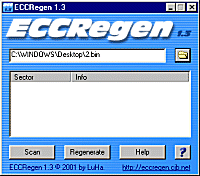
[Click to Enlarge]
and scan 2.bin
if any blocks are found, make a note of them, if not, carry on.
open pal4u2k, click "Choose a file" and select 2.bin from your desktop
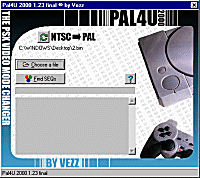
[Click to Enlarge]
then click "Find SEQs" and it will scan your bin file looking for the codes to change
it will note them on screen. After scanning, you should see something similar to this
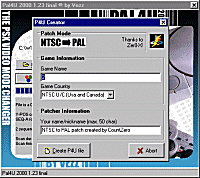
[Click to Enlarge]
save the resulting p4u file to the desktop (this may not always work, some games are unpatchable)
quit pal4u2k & open p4upatch
click "Choose P4U file" and select your p4u patch file then click "Choose BIN/EXE" and select 2.bin
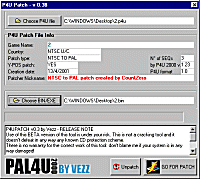
[Click to Enlarge]
then click "Go for patch" to apply the patch file to the bin
this should be the result
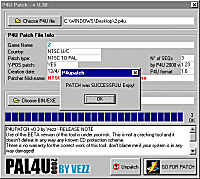
[Click to Enlarge]
now go back to ECC Regen
scan 2.bin again
if this found any blocks before, disregard them from the new list, select only the new blocks, then click regenerate.
now copy 2.bin to the folder named "patch"
in the folder named patch you will need the following items;
1.bin the original bin file
2.bin the now modified bin file
Gamester.exe to change the licence info
MakePPF.exe to make the PPF
PPFDiz.exe to add the description
File_id.diz a description file for adding to the PPF
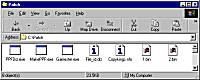
[Click to Enlarge]
now comes the fun bit
open a DOS window and type the following
cd C:\Patch
this changes the directory to your patch folder.
gamester 2.bin /e
this makes the game have Euro licence for PSone's

[Click to Enlarge]
now we are ready to make the PPF
type;
MakePPF 1.bin 2.bin xyz.ppf
"xyz" being your PPF name
it will then ask for a description, type something like;
"NTSC 2 PAL PPF by YourName of Copykings"
once you press return it will begin to compare the original bin to the modified bin, these differences are recorded as your PPF.
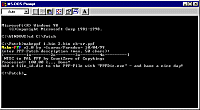
[Click to Enlarge]
once it completes you can run PPFDiz to add your File_id.diz to the PPF using this command;
PPFDiz a File_id.diz xyz.ppf
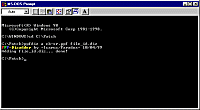
[Click to Enlarge]
this takes seconds
then quit all programs and delete 2.bin
drag 1.bin back to the desktop and rename it to its original title.
open PPF-O-Matic
select your new PPF
select the bin file
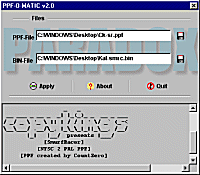
[Click to Enlarge]
apply
burn it to cd and test it
all being well you've made your first PPF
thanks to Vezz, Luha, Xperience, & Paradox for creating the tools that make this possible
thanks to all the guys at Copykings
all text written and conceived by CountZero
2001
|