Here is information how to change the Japanese text to English:
- Boot the PS2 without a CD inserted.
- The following menu appears:
|
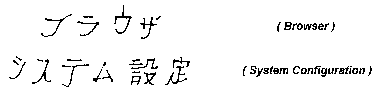 |
- Select the lower symbol bar (System Configuration) and hit the O (circle) button
- Another menu appears, press the UP button on the pad one time until the following appears:
|
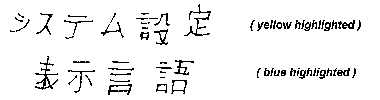 |
- Push the O (circle) button and select the now appearing symbols and select the right (English) one:
|
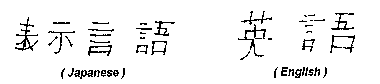 |
- Push the O (circle) button and the system will be in English!
|